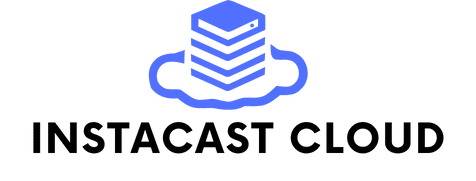In today’s data-driven world, businesses generate and require the analysis of vast amounts of data, often in real time. Google BigQuery stands out as a powerful solution for handling big data analytics needs, providing a fully managed, serverless data warehouse that enables super-fast SQL queries using the processing power of Google’s infrastructure. But how exactly can you utilize Google BigQuery for large-scale data analytics to drive business decisions and insights? Let’s dive in.
Understanding Google BigQuery
Google BigQuery is more than just a data warehouse; it is a cloud-based service designed for large-scale data analysis. Built with Google Cloud infrastructure, BigQuery allows businesses to efficiently handle and analyze massive datasets without the need for managing physical hardware or complex configurations. Its serverless nature means you can focus on analyzing your data rather than worrying about infrastructure.
Dans le meme genre : What are the steps to configure a CI/CD pipeline using Bamboo for a Java project?
BigQuery is optimized for query performance, offering the capability to process petabytes of data quickly using SQL queries. This service is particularly attractive for companies looking to perform real-time data analysis, thanks to its ability to ingest and process data in near real time. Additionally, BigQuery integrates seamlessly with other Google services, including Google Analytics and Google Cloud Storage, making it a versatile tool for a wide range of data analytics needs.
Loading and Managing Data in BigQuery
Before you can start querying data, you need to load it into BigQuery. This process is straightforward thanks to the variety of supported data sources and formats. Whether your data is stored in Cloud Storage, on-premises databases, or even in Google Analytics, BigQuery can ingest it efficiently.
A voir aussi : What are the steps to implement OAuth 2.0 in a Python Flask application?
Using the BigQuery API, you can automate the process of loading data, ensuring that datasets are up-to-date. You can also load data through the BigQuery web UI, the command-line tool, or client libraries provided by Google. Once the data is loaded, it is stored in BigQuery’s managed storage, where it can be organized into tables and datasets.
In addition to loading data, managing it efficiently is crucial. BigQuery’s robust storage solution allows for the organization of data into logical datasets and tables. Each dataset serves as a container for tables, which can store structured data. This organization simplifies the process of querying and analyzing data, as you can logically group related data together.
Performing Advanced Data Analytics with BigQuery
Once your data is loaded and organized, you can start performing advanced data analytics using BigQuery’s SQL interface. BigQuery supports standard SQL, which means that if you are familiar with SQL, you can leverage your existing knowledge to query data.
One of the most significant advantages of BigQuery is its ability to perform high-performance queries on large datasets. Traditional databases can struggle with the volume of data that BigQuery handles with ease. This capability is particularly beneficial for businesses that need to analyze large amounts of data quickly to make timely decisions.
BigQuery also supports complex queries, including joins, aggregations, and window functions, which allow for sophisticated data analysis. You can create custom queries to extract insights, identify trends, and generate reports. Furthermore, BigQuery’s integration with Google’s machine learning tools enables you to apply machine learning models to your data directly within the platform, opening up new possibilities for predictive analytics.
BigQuery’s real-time analytics capabilities are another key feature. With streaming inserts, you can load and analyze data in near real time, making it an ideal solution for applications that require up-to-the-minute insights, such as monitoring, financial trading, or real-time personalization.
Enhancing Query Performance and Optimization
To get the most out of BigQuery, it’s essential to optimize your queries for performance. BigQuery is designed to handle large-scale data analytics, but the way you write your queries can significantly impact their performance.
One of the best practices is to partition your tables. Partitioning divides your data into smaller, more manageable pieces, which can significantly improve query performance. You can partition tables based on a date column, allowing you to query only the relevant partitions instead of the entire dataset.
Another technique is clustering, which organizes data within a table based on columns that are commonly filtered or aggregated in queries. Clustering can improve query performance by reducing the amount of data scanned.
BigQuery also offers extensive support for materialized views. A materialized view is a precomputed, stored result of a query, which can be used to speed up complex and expensive queries. By precomputing the results of frequently run queries, you can reduce the amount of time needed to get the results.
Using query caching is another way to enhance performance. BigQuery caches the results of previously run queries, so if you run a query with the same syntax within a short period, it can return the results from the cache instead of re-executing the query, which saves time and resources.
Integrating BigQuery with Other Google Cloud Services
One of the standout features of Google BigQuery is its seamless integration with other Google Cloud services. This integration extends the capabilities of BigQuery beyond data storage and querying, allowing you to build comprehensive data analytics solutions.
For instance, integrating BigQuery with Google Cloud Storage enables you to store vast amounts of raw data and only load what you need into BigQuery for analysis. This approach is cost-effective and efficient, as Cloud Storage is optimized for large data volumes.
BigQuery also integrates with Google Analytics 360, allowing you to analyze website and app data alongside other business data. This integration provides a holistic view of user behavior, enabling you to make data-driven decisions to improve user experience and increase engagement.
Furthermore, BigQuery’s integration with Google Data Studio allows you to create interactive and visually appealing dashboards and reports. Data Studio connects directly to BigQuery, enabling you to visualize your data and share insights with stakeholders easily.
For machine learning enthusiasts, BigQuery integrates with Google Cloud AI and TensorFlow, allowing you to build and train machine learning models using data stored in BigQuery. This integration streamlines the process of developing predictive models and deploying them for real-world use.
Google BigQuery is a powerful, fully managed data warehouse designed for large-scale data analytics. It allows you to efficiently store, manage, and analyze vast amounts of data using SQL queries, making it an invaluable tool for businesses that rely on data-driven decision-making.
By understanding how to load and manage data in BigQuery, perform advanced data analytics, enhance query performance, and integrate with other Google Cloud services, you can leverage BigQuery to its fullest potential. Whether you need to analyze data in real time, build machine learning models, or create interactive reports, BigQuery provides the tools and infrastructure to support your needs.
In the ever-evolving landscape of data analytics, Google BigQuery stands out as a robust solution that scales with your business, ensuring that you can derive actionable insights from your data efficiently and effectively. So, if you are looking to harness the power of big data for large-scale analytics, BigQuery is a service worth considering.
Remember, the key to successful data analytics lies in the ability to query data quickly, manage large datasets efficiently, and integrate seamlessly with other tools and services. Google BigQuery excels in all these areas, making it an excellent choice for businesses of all sizes.