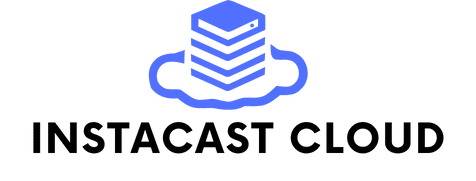Continuous Integration and Continuous Deployment (CI/CD) are critical processes in modern software development and an integral part of the DevOps culture. These processes significantly enhance the efficiency, reliability, and speed of software delivery. This article offers a detailed guide on the setup of a CI/CD pipeline using Atlassian’s Bamboo for a Java project. We will explore various steps, including build plans, job creation, server setup, code deployment, and test environment configuration. Let’s dive in!
Building the Plan in Bamboo
The initial step in configuring a CI/CD pipeline with Bamboo for a Java project involves creating a new build plan. In Bamboo, a build plan refers to the configuration settings that define the process of building and testing your application.
A lire en complément : What are the steps to implement OAuth 2.0 in a Python Flask application?
To create a plan, navigate to Bamboo’s dashboard, and click on the Create button, then choose Create a new plan from the drop-down menu. Next, link your plan to your project’s repository. Bamboo supports various repository types, including Git, Mercurial, and Subversion.
Once you’ve linked your repository, you’ll need to configure the build strategy. This could either be automated (triggered by repository changes) or manual. To set up an automated build, select ‘Based on commits’ and set the desired frequency. Your Bamboo plan setup is now complete!
En parallèle : How can you use Google BigQuery for large-scale data analytics?
Adding Jobs and Tasks
After creating your plan, the next step is to add jobs and tasks. A job in Bamboo is a single build unit within a plan. A job can have one or more tasks, which are the individual steps that make up a job.
To add a job, navigate to the Jobs tab in your plan configuration page and click on Add Job. Provide a suitable name and description for the job.
Next, add tasks to your job. Tasks could include checking out code from the repository, compiling the code, running unit tests, deploying code to the server, and more. Remember to set the order of your tasks effectively as tasks are executed in the order they appear in the job configuration.
Setting up Bamboo Server
Setting up the Bamboo server is a crucial step in the pipeline configuration. The server will host the Bamboo application and handle all the build processes.
After installing the Bamboo software on your server machine, you will want to ensure that the system environment is properly configured for Java development. This includes setting up environment variables such as JAVA_HOME and PATH, and installing the appropriate Java Development Kit (JDK).
Once the environment is set, start the Bamboo server by running the start-bamboo.sh (for Linux and Mac) or start-bamboo.bat (for Windows) script provided in the Bamboo installation directory.
Deploying the Code
Code deployment is an essential phase in the CI/CD pipeline. After successfully building and testing the code, it is then deployed to a server.
In Bamboo, you can create a new deployment project to handle code deployment. Navigate to the Deployment tab on the Bamboo dashboard and click on Create Deployment Project.
Next, specify the plan that you want the deployment project to be linked to. Then, add a deployment environment. Bamboo supports multiple environments, including staging and production.
Finally, add tasks to the deployment project. These tasks will handle the deployment of your code to the specified environment.
Writing and Executing Tests
The last step in configuring a CI/CD pipeline using Bamboo for a Java project involves writing and executing tests. This ensures that your application is working correctly before it is deployed.
You can add a task in Bamboo to run your tests. Depending on your Java project, this might involve running a test suite with JUnit or another testing framework.
Once the tests are written, they can be executed as part of the CI/CD pipeline. After each code commit, Bamboo will automatically build the project, run the tests, and if all tests pass, the code will be deployed to the server.
In conclusion, setting up a CI/CD pipeline using Bamboo for a Java project involves several steps, beginning from creating a build plan to executing tests. Each step is critical and contributes to the overall efficiency and reliability of the software delivery process. Ensure you follow these steps meticulously to maximize the benefits of the pipeline.
Configuring Bamboo Specs and Source Code Management
The next phase in setting up a CI/CD pipeline using Bamboo for a Java project involves configuring Bamboo specs and source code management. Bamboo specs are configuration files that allow you to manage your Bamboo configuration as code.
To start, you need to create a new repository in your SCM tool. Bamboo supports many different types of SCM tools including Git, Subversion, Mercurial, and Perforce. In your git repository, create a file named bamboo-specs/bamboos.yaml. This file will contain the Bamboo spec that defines your pipeline.
In your bamboos.yaml file, you will define your build plans, jobs, tasks, and more. For a Java project, this could include tasks for compiling code, running unit tests, and deploying code to a server.
Once you’ve defined your Bamboo spec, commit and push your changes to the git repository. Then, in Bamboo, navigate to the Linked Repositories section and click on Add Repository. Choose the type of repository that matches your SCM tool and enter the repository details. Bamboo will then pull the Bamboo spec from your repository and use it to configure its pipeline.
Remember to click Save once you’re done with the repository configuration. Bamboo will then automatically create the build plans, jobs, and tasks as defined in your Bamboo spec. This process makes managing configuration changes convenient and traceable, enhancing the continuous integration process.
Using Build Agents and Bamboo Server
The execution of a Bamboo build plan occurs on a build agent. It is a service that handles a portion of the workload of your Bamboo server.
To add a build agent, navigate to the Agents tab in your Bamboo dashboard and click on Create Remote Agent. Enter the details for your remote agent, including the agent’s hostname or IP address and the remote agent’s home directory. Click Save when you’re finished.
Using Bamboo server and build agents in tandem not only enhances the performance of your CI/CD pipeline but also ensures a more efficient usage of resources. The Bamboo server orchestrates the entire process and delegates tasks to the build agents.
In setting up the Bamboo server, make sure your machine has the appropriate Java Development Kit (JDK) installed. Remember to set up environment variables such as JAVA_HOME and PATH. You can start the Bamboo server by running the start-bamboo.sh (for Linux and Mac) or start-bamboo.bat (for Windows) script provided in the Bamboo installation directory.
Setting up a CI/CD pipeline for a Java project using Atlassian Bamboo involves a sequence of crucial steps, from building the plan to executing unit tests. Essential elements include understanding Bamboo specs, managing your source code using a git repository, configuring the Bamboo server, creating build plans, jobs, tasks, and utilizing build agents.
By following these steps diligently, you can enjoy the benefits of continuous integration and deployment, such as increased software delivery speed, enhanced code quality, and improved team collaboration. Bamboo is a powerful tool that can significantly streamline your software development process. It’s essential to explore and understand its full potential to maximize its benefits. By integrating Bamboo into your development process, you will be well on your way to developing high-quality Java projects.